Integrated vs Dedicated Graphics Card – Which is Best for You?
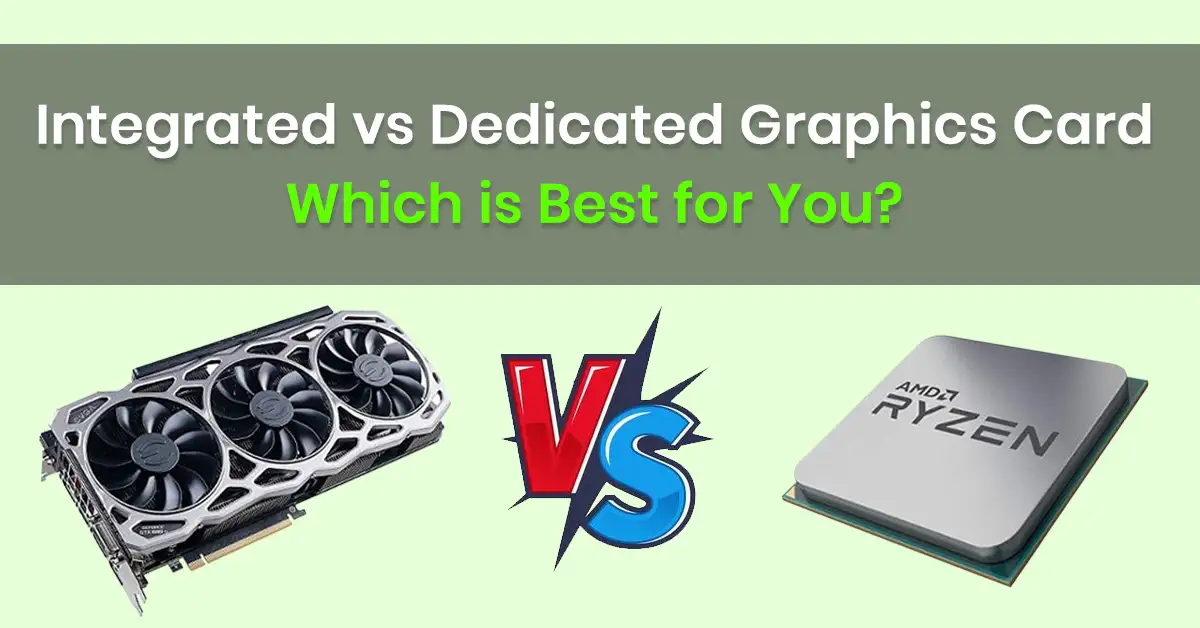
Integrated vs. Dedicated Graphics: A Detailed Comparison
What is an Integrated Graphics Card?
An integrated graphics card ( also called iGPU or built-in graphics card or shared graphics card) is built directly into the CPU (processor), meaning it shares memory (RAM) with the rest of the system instead of having its own dedicated memory. It is a cost-effective and power-efficient solution, commonly found in most entry-level and mid-range laptops and desktops. Here’s the breakdown-
- Built into the CPU (e.g., Intel UHD Graphics, AMD Radeon Vega).
- Shares system RAM instead of having its own memory.
- More power-efficient, leading to better battery life in laptops.
- Best for:
- Basic tasks (web browsing, office work).
- Light photo/video editing.
- Casual gaming (low settings).
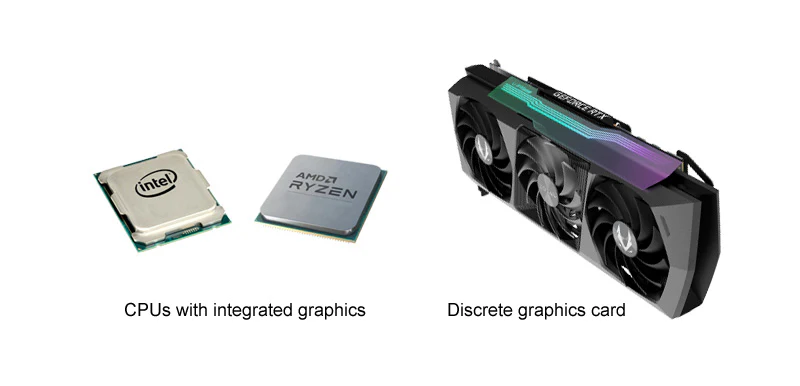
Pros of Integrated Graphics:
- Cost-Effective – Laptops and PCs with integrated graphics are more affordable.
- Energy-Efficient – Consumes less power, leading to better battery life in laptops.
- Smaller and Cooler – Generates less heat and takes up minimal space.
- Good for Everyday Tasks – Suitable for browsing, video playback, office work, and light gaming.
Cons of Integrated Graphics:
- Limited Performance – Not powerful enough for high-end gaming or heavy video editing.
- Shared Memory Usage – Uses system RAM, reducing the memory available for other tasks.
- Not Upgradable – You cannot upgrade integrated graphics separately.
Check difference between laptop and desktop GPU.
What is a Dedicated Graphics Card?
A dedicated graphics card (also called a discrete GPU) is a separate hardware component with its own VRAM (video memory). These are commonly found in gaming laptops, high-performance workstations, and desktops designed for graphics-intensive applications. Here’s the breakdown-
- A separate GPU (e.g., NVIDIA GeForce RTX, AMD Radeon RX).
- Has its own VRAM (Video RAM) for better performance.
- Requires more power, reducing battery life in laptops.
- Best for:
- High-end gaming.
- 3D rendering & video editing.
- AI/ML tasks.
Pros of Dedicated Graphics:
- High Performance – Ideal for gaming, 3D rendering, and video editing.
- Exclusive VRAM – Has its own memory, reducing strain on system RAM.
- Better Graphics Quality – Supports higher resolutions, better textures, and advanced effects.
- Upgradeable (on Desktops) – Many dedicated GPUs in desktop PCs can be upgraded.
Cons of Dedicated Graphics:
- More Expensive – Laptops and desktops with dedicated GPUs cost more.
- Higher Power Consumption – Reduces battery life in laptops.
- Generates Heat – Requires better cooling solutions to avoid overheating.
Performance Comparison
| Feature | Integrated GPU | Dedicated GPU |
|---|---|---|
| Power Consumption | Low | High |
| Gaming Performance | Low-Medium | High-Ultra |
| Video Editing | Basic | Professional |
| Price | Cheaper | More Expensive |
| Best For | Students, Office Work | Gamers, Creators |
Which One Should You Choose?
Your choice between an integrated and dedicated graphics card depends on how you plan to use your laptop or PC:
Choose Integrated Graphics If:
✅ You mainly use your computer for office work, web browsing, and media consumption. ✅ You’re on a budget and don’t need high-end graphics performance. ✅ You want a laptop with long battery life and minimal heat generation.
Choose Dedicated Graphics If:
✅ You play modern games and want high FPS (frames per second) and better visuals. ✅ You work with video editing, 3D modeling, or professional graphic design. ✅ You need higher resolution support and smoother multitasking. ✅ You plan to upgrade your GPU in the future (if using a desktop).
How to Boost FPS on a Gaming Laptop?
Pro Tip: Some laptops (like ASUS TUF, Lenovo Legion) offer both—switching between integrated & dedicated GPUs for efficiency.
Conclusion
Both integrated and dedicated graphics cards have their advantages and disadvantages. If you’re a casual user or on a budget, an integrated graphics card is sufficient for daily tasks. However, if you need high-end performance for gaming or professional work, a dedicated GPU is the better choice.
Before making a purchase, consider your usage needs, budget, and whether you require an upgradeable option. By understanding these factors, you can select the perfect graphics solution for your needs.
FAQ Section
Q1: Can I upgrade an integrated graphics card?
A: No, integrated graphics are built into the processor and cannot be replaced or upgraded. If you need better performance, consider a laptop or desktop with a dedicated GPU.
Q2: Do integrated graphics support gaming? A: Yes, but only for light or older games. Integrated GPUs struggle with modern AAA games, especially at high settings.
Q3: Will a dedicated graphics card improve overall system performance?
A: Yes, a dedicated GPU reduces the load on your CPU and RAM, leading to better performance in graphics-intensive applications and gaming.
Q4: Why do gaming laptops have both integrated and dedicated graphics?
A: Many gaming laptops use switchable graphics technology, where they switch between integrated graphics (for efficiency) and dedicated graphics (for performance) based on the task.
Q5: How do I know if my laptop has a dedicated graphics card?
A: You can check this in Device Manager (Windows) or About This Mac (macOS) under the graphics/display section.
