What is the Difference Between Laptop and Desktop Graphics Cards?
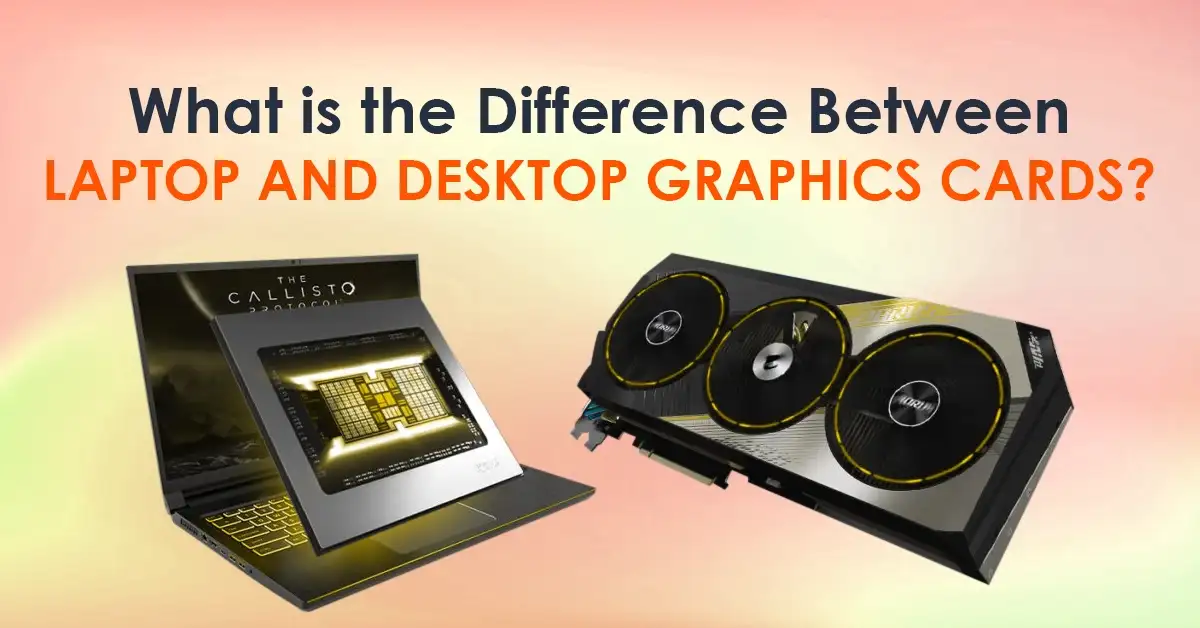
When it comes to choosing the right computer for gaming, graphic design, or other demanding tasks, one of the most critical components to consider is the graphics card. However, many people wonder: What is the difference between laptop and desktop graphics cards? Understanding these differences can help you make an informed decision when purchasing a new device.
Graphics cards, also known as GPUs (Graphics Processing Units), are responsible for rendering images, videos, and animations on your screen. While both laptop and desktop GPUs serve the same purpose, they differ significantly in terms of performance, size, power consumption, and upgradability. Whether you’re a gamer, a content creator, or a casual user, knowing these differences can help you choose the right device for your needs.
In this article, we’ll break down the key differences between laptop and desktop graphics cards, explain their pros and cons, and help you decide which one is best for you.
Key Differences Between Laptop and Desktop Graphics Cards
Let’s dive into the main differences between laptop and desktop GPUs. We’ll cover their design, performance, power consumption, and more.
1. Design and Size
- Laptop Graphics Cards:
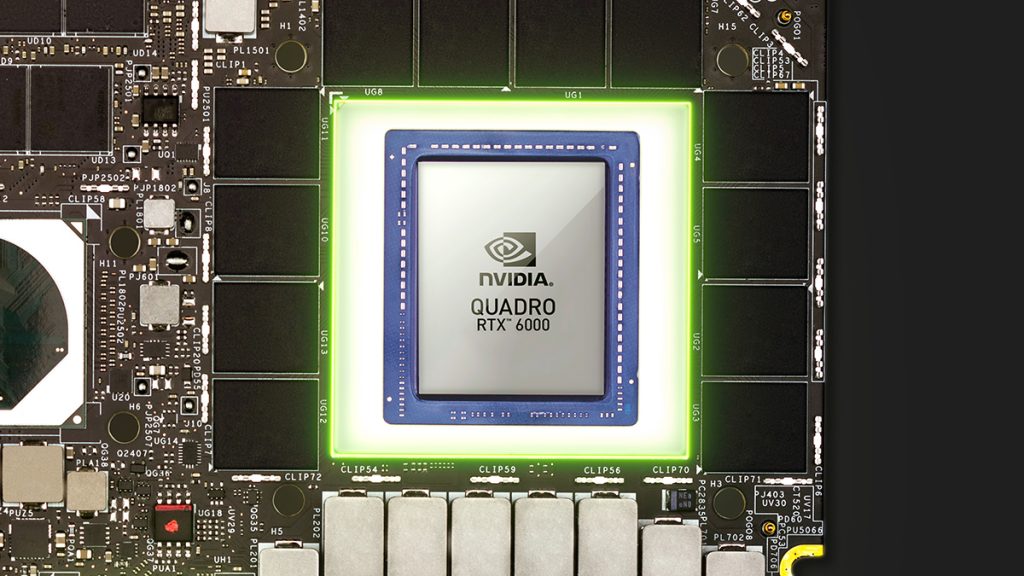
- Laptop GPUs are designed to be compact and energy-efficient.
- They are integrated into the laptop’s motherboard or soldered directly onto it, making them non-upgradable in most cases.
- Due to their smaller size, they often have fewer cores and lower clock speeds compared to desktop GPUs.
- Desktop Graphics Cards:

- Desktop GPUs are larger and more powerful.
- They come as separate components that can be installed into a desktop’s PCIe slot, allowing for easy upgrades.
- Their larger size allows for better cooling systems, which improves performance.
2. Performance
- Laptop Graphics Cards:
- Laptop GPUs are optimized for portability and power efficiency, which often means sacrificing some performance.
- They are suitable for casual gaming, video editing, and everyday tasks but may struggle with high-end gaming or 3D rendering.
- High-performance laptop GPUs (like NVIDIA RTX 40-series) are available but are often more expensive than their desktop counterparts.
- Desktop Graphics Cards:
- Desktop GPUs are designed for maximum performance.
- They can handle demanding tasks like 4K gaming, 3D rendering, and machine learning with ease.
- Desktop GPUs often have more VRAM (Video RAM), which is essential for handling high-resolution textures and complex graphics.
3. Power Consumption and Heat Management
- Laptop Graphics Cards:
- Laptop GPUs are designed to consume less power to preserve battery life.
- They generate less heat, but due to the compact design of laptops, heat dissipation can still be an issue, leading to thermal throttling (reduced performance to prevent overheating).
- Desktop Graphics Cards:
- Desktop GPUs consume more power but are equipped with advanced cooling systems like fans and heat sinks.
- They can maintain higher performance levels without overheating, making them ideal for prolonged, intensive tasks.
4. Upgradability
- Laptop Graphics Cards:
- Most laptop GPUs are not upgradable because they are integrated into the motherboard.
- Some high-end gaming laptops allow for external GPUs (eGPUs), but these setups can be expensive and less portable.
- Desktop Graphics Cards:
- Desktop GPUs are easily upgradable. You can swap out an old GPU for a newer, more powerful one without replacing the entire system.
- This makes desktops a more future-proof option for users who want to keep up with the latest technology.
5. Price
- Laptop Graphics Cards:
- Laptops with high-end GPUs tend to be more expensive than desktops with similar specs.
- The compact design and portability come at a premium price.
- Desktop Graphics Cards:
- Desktop GPUs offer better value for money in terms of performance.
- You can build a powerful desktop with a high-end GPU for less than the cost of a high-performance gaming laptop.
Which One Should You Choose?
The choice between a laptop and desktop graphics card depends on your specific needs and preferences. Here’s a quick guide to help you decide:
- Choose a Laptop GPU if:
- You need portability and want to work or game on the go.
- You have limited space and prefer a compact device.
- Your tasks are light to moderate, such as casual gaming, video streaming, or office work.
- Choose a Desktop GPU if:
- You need maximum performance for tasks like 4K gaming, 3D rendering, or machine learning.
- You want the flexibility to upgrade your system in the future.
- You have a dedicated workspace and don’t need portability.
Also Check Best Tools to Monitor Laptop Performance
Conclusion
In summary, the main differences between laptop and desktop graphics cards lie in their design, performance, power consumption, and upgradability. Laptop GPUs are compact, energy-efficient, and portable but often come with performance limitations. On the other hand, desktop GPUs offer superior performance, better cooling, and the ability to upgrade, making them ideal for demanding tasks.
When choosing between the two, consider your lifestyle, budget, and the type of tasks you’ll be performing. If you’re still unsure, feel free to explore our collection of laptops and desktops at Area51 to find the perfect device for your needs.
FAQ Section
Q1: Can I upgrade the graphics card in my laptop?
A: In most cases, no. Laptop GPUs are usually integrated into the motherboard and cannot be upgraded. However, some high-end gaming laptops support external GPUs (eGPUs).
Q2: Are desktop graphics cards always better than laptop graphics cards?
A: Not always. While desktop GPUs generally offer better performance, high-end laptop GPUs can still handle demanding tasks. The choice depends on your need for portability versus performance.
Q3: Why do laptop GPUs have lower performance than desktop GPUs?
A: Laptop GPUs are designed to be compact and energy-efficient, which often means sacrificing some performance. They also have less effective cooling systems compared to desktops.
Q4: Can I use a desktop GPU in a laptop?
A: No, desktop GPUs are not compatible with laptops. However, you can use an external GPU (eGPU) enclosure with some high-end laptops.
Q5: Which is more cost-effective: a laptop or desktop with a high-end GPU?
A: Desktops are generally more cost-effective for high-performance tasks. You can build a powerful desktop with a high-end GPU for less than the cost of a high-performance gaming laptop.
By understanding the differences between laptop and desktop graphics cards, you can make an informed decision that suits your needs. Whether you prioritize portability or performance, Area51 has a wide range of options to help you find the perfect device. Happy computing!


One thing to consider too is the upgradeability of desktop GPUs—laptops are much harder to upgrade, so choosing the right one up front is essential for long-term use.