What is an SSD, and Why Do Laptops Need It? | Complete Guide for Beginners
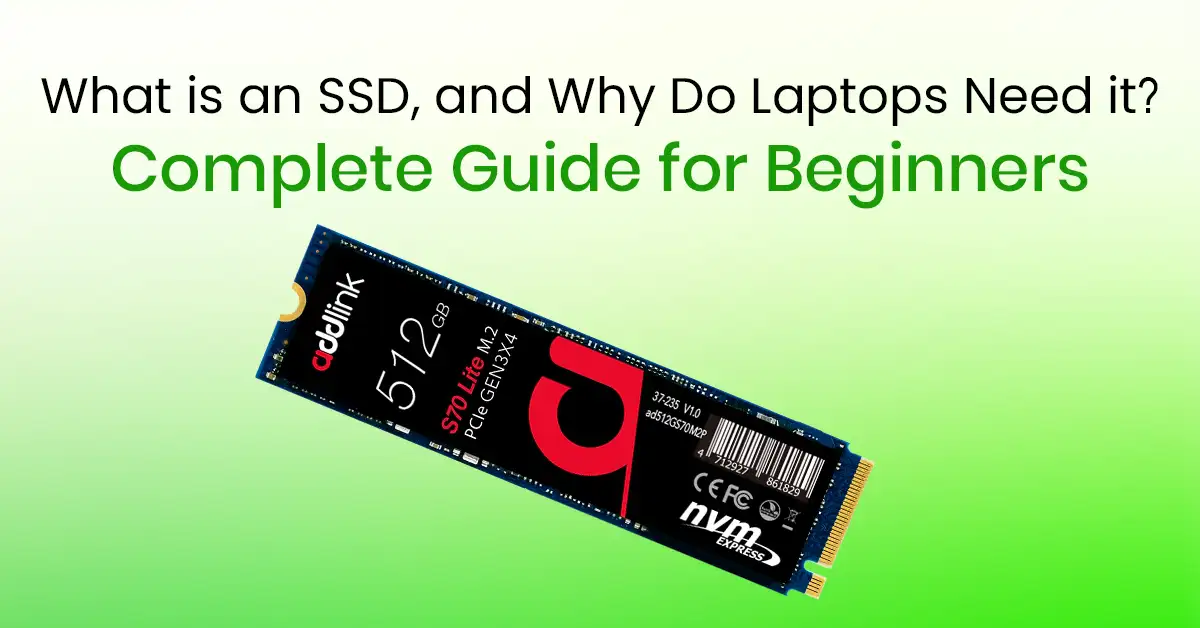
In the world of modern computing, speed and efficiency are crucial. Whether you’re a student, a professional, or a gamer, having a fast and reliable storage solution is essential for smooth performance. This is where Solid State Drives (SSDs) come into play. Unlike traditional Hard Disk Drives (HDDs), SSDs offer faster boot times, quicker file access, and improved overall system performance.
But how exactly do SSDs work, and why are they a must-have for laptops? In this guide, we’ll dive deep into how SSDs function, the role of DRAM in SSDs, and a comparison between SSDs and HDDs to help you understand their importance.
What is an SSD?
An SSD, or Solid State Drive, is a type of storage device used in computers and laptops. Unlike traditional Hard Disk Drives (HDDs), which use spinning disks and mechanical parts to read and write data, SSDs rely on flash memory. This means they have no moving parts, making them faster, more durable, and more energy-efficient.
How SSDs Work
SSDs use flash memory to store and retrieve data. Unlike HDDs, which rely on spinning disks, SSDs have no moving parts, making them much faster and more durable. Here’s a breakdown of how SSDs work:
- NAND Flash Memory: SSDs store data in NAND flash memory cells, which are non-volatile, meaning they retain data even when power is off.
- Controller Unit: The SSD controller manages data flow, read/write speeds, and error correction to ensure smooth operation.
- Cache (DRAM or SLC Cache): Some SSDs use DRAM (Dynamic Random Access Memory) to temporarily store frequently accessed data, improving speed.
- Interface (SATA, NVMe, PCIe): The type of connection determines data transfer speeds, with NVMe and PCIe SSDs being much faster than SATA SSDs.
Because SSDs lack moving parts, they provide better durability, lower power consumption, and less heat generation, making them an excellent choice for laptops.
The Role of DRAM in SSDs
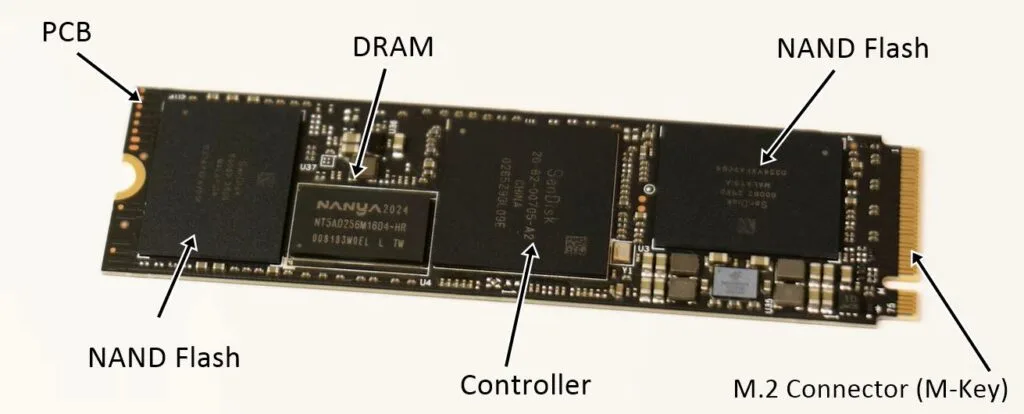
DRAM plays a crucial role in SSD performance. Some SSDs come with DRAM cache, while others are DRAM-less. Here’s how DRAM impacts SSD performance:
- Faster Data Access: DRAM acts as a temporary buffer, allowing SSDs to access frequently used data quickly.
- Improved Longevity: DRAM reduces wear and tear on NAND flash memory by minimizing unnecessary read/write cycles.
- Better Performance in High Workloads: DRAM-equipped SSDs perform better when handling large files or multitasking.
💡 Tip: If you use your laptop for professional tasks like video editing or gaming, choosing an SSD with DRAM can significantly improve performance.
SSD vs. HDD: A Detailed Comparison
If you’re wondering whether to upgrade from an HDD to an SSD, here’s a side-by-side comparison to help you decide:
| Feature | SSD (Solid State Drive) | HDD (Hard Disk Drive) |
|---|---|---|
| Speed | Much faster (boot in seconds) | Slower (takes longer to load apps & files) |
| Durability | No moving parts, shock-resistant | Prone to damage from drops or movement |
| Power Consumption | Lower power consumption, better for laptops | Higher power usage, drains battery faster |
| Noise | Silent operation | Produces noise due to spinning disks |
| Price | More expensive per GB | More affordable per GB |
| Storage Capacity | Typically maxes out at 8TB | Available in sizes up to 16TB or more |
| Lifespan | Longer lifespan with fewer mechanical failures | Moving parts wear out over time |
✅ Verdict: SSDs are the best choice for speed, durability, and energy efficiency, while HDDs are better for large storage needs at a lower price.
Why Laptops Need SSDs
Laptops greatly benefit from SSDs because of their faster performance, energy efficiency, and durability. Here are some key reasons why SSDs are essential for laptops:
- Faster Boot and Load Times: Windows, macOS, and applications launch in seconds with an SSD.
- Better Battery Life: SSDs consume less power, extending your laptop’s battery life.
- Enhanced Multitasking: With an SSD, you can run multiple applications without lag.
- Improved Gaming Performance: SSDs reduce game load times and stuttering for smoother gameplay.
- Increased Durability: SSDs are resistant to physical damage, making them ideal for portable laptops.
💡 Tip: If your laptop still uses an HDD, upgrading to an SSD is one of the best ways to boost performance.
Tips for Choosing the Right SSD for Your Laptop
If you’re considering upgrading your laptop or buying a new one, here are some tips to help you choose the right SSD:
- Storage Capacity: SSDs come in various sizes, from 128GB to 4TB. Choose one that meets your storage needs.
- Form Factor: Most laptops use 2.5-inch SSDs, but newer models may require M.2 or NVMe SSDs. Check your laptop’s specifications before buying.
- Speed: Look for SSDs with higher read/write speeds for better performance.
- Brand and Warranty: Stick to reputable brands like Samsung, Crucial, or Western Digital, and check the warranty period.
Looking for laptop with ssd. Check Area 51 for plenty of options.
Conclusion
SSDs have revolutionized laptop performance, offering faster speeds, better durability, and improved power efficiency. Compared to traditional HDDs, SSDs provide a superior user experience, whether you’re gaming, working, or simply browsing the web.
If you’re planning to upgrade your laptop’s storage, choosing an SSD—preferably one with DRAM cache—will ensure smoother performance and better longevity. Whether you go for a SATA, NVMe, or PCIe SSD, the upgrade will be well worth the investment.
