What Makes a Laptop Fast? A Beginner’s Guide to Specs that Matter
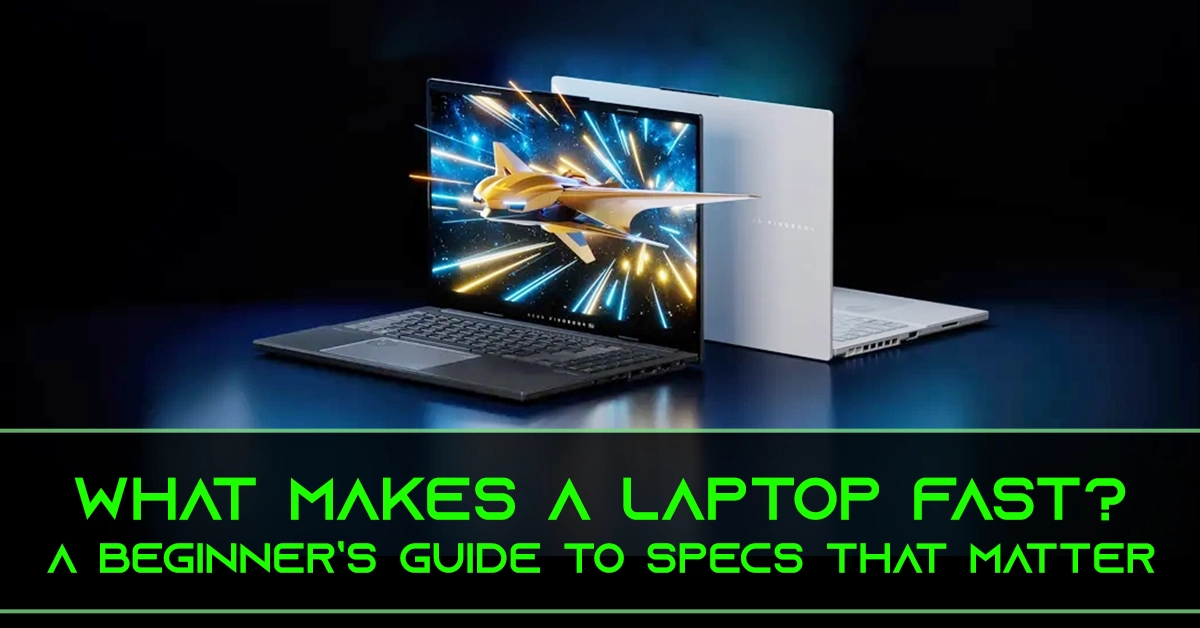
Choosing a laptop isn’t just about looks or brand names — it’s about performance. And for beginners, understanding what makes a laptop fast can be confusing. So, if you’ve ever wondered why some laptops feel lightning-fast while others lag, this guide is for you.
At Area 51, we help you make sense of specs that matter. Let’s break it down.
Processor (CPU): The Brain of Your Laptop
Why It Matters
The processor, also known as the CPU, is the heart and brain of your laptop. It handles all the tasks — from opening apps to running complex programs.
Key Points to Know
- More Cores = Better Multitasking:
- Dual-Core (2 cores): Basic tasks like browsing, Office work.
- Quad-Core (4 cores) or Hexa-Core (6 cores): Best for multitasking, gaming, or creative work.
- Octa-Core (8 cores) and above: Ideal for heavy editing, 3D rendering, or high-end gaming.
- Clock Speed (GHz):
- Higher GHz means the processor can complete tasks faster.
- Look for 3.0 GHz and above for performance laptops.
- Intel vs AMD:
- Intel Core i5/i7/i9: Known for stable single-core performance.
- AMD Ryzen 5/7/9: Great for multi-core performance and gaming.
Recommended CPUs for Beginners
- Intel Core i5 (12th Gen/13th Gen)
- AMD Ryzen 5 (7000 Series)
RAM: The Multitasking Muscle
Why It Matters
RAM (Random Access Memory) lets your laptop handle multiple applications at once without slowing down.
How Much Do You Need?
- 4GB RAM: Basic browsing and office tasks — not recommended today.
- 8GB RAM: Good for students, casual users, and light multitasking.
- 16GB RAM: Ideal for gamers, designers, and serious multitaskers.
- 32GB and above: For professionals using high-end editing or rendering software.
DDR4 vs DDR5 RAM
- DDR5 RAM is the latest standard — faster and more efficient.
- Look for laptops with DDR5 if you want future-proof performance.
Storage: SSD vs HDD — Speed Makes the Difference
Why It Matters
Your laptop’s storage affects how fast it boots up, loads files, or opens software.
Storage Types
- HDD (Hard Disk Drive):
- Slow read/write speed.
- Cheaper, but outdated.
- SSD (Solid State Drive):
- Much faster than HDD.
- Faster boot time, app loading, and file transfers.
- NVMe SSD:
- Even faster than SATA SSD.
- Best option if you want top speed.
Recommended Storage Setup
- 256GB SSD for basic users.
- 512GB SSD for most users.
- 1TB SSD or SSD + HDD Combo for gamers and content creators.
Graphics Card (GPU): Do You Need One?
Why It Matters
The GPU handles all the visual processing, including gaming, video editing, and 3D rendering.
Integrated vs Dedicated GPU
- Integrated GPU:
- Good for browsing, office work, streaming.
- Example: Intel Iris Xe, AMD Radeon Vega.
- Dedicated GPU:
- Needed for gaming, editing, and graphic-intensive tasks.
- Example: NVIDIA GeForce RTX 4060, AMD Radeon RX 7600M.
Do Beginners Need a GPU?
- If you’re a gamer, video editor, or designer — Yes.
- For casual use, integrated graphics are enough.
Display and Refresh Rate: Impacts Overall Experience
Why It Matters
A fast laptop experience isn’t just about specs inside — your display affects how smooth everything looks.
Key Display Specs to Check
- Refresh Rate (Hz):
- 60Hz: Standard, good for everyday use.
- 120Hz – 165Hz: Great for gaming and smooth visuals.
- 240Hz+: For esports enthusiasts.
- Resolution:
- Full HD (1920×1080): Recommended minimum.
- 2K/QHD or 4K: Better for content creators.
- Panel Type:
- IPS: Better color and viewing angles.
- OLED: Deep blacks and vibrant colors.
Cooling System: Don’t Let Heat Slow You Down
Why It Matters
Performance drops when laptops overheat. A good cooling system maintains consistent speed.
Types of Cooling
- Single Fan Cooling: Basic laptops.
- Dual Fan & Vapor Chamber: Gaming and high-performance laptops.
Area 51 Tip: Check laptop reviews for thermal performance before buying.
Battery Life: Speed When You Need It On the Go
Why It Matters
A powerful laptop with poor battery life can be frustrating.
What to Look For
- 50Wh – 60Wh Battery: Standard for casual use.
- 70Wh – 90Wh Battery: Better for gaming and professional work.
- Check if the laptop supports Fast Charging.
Connectivity and Ports: Faster Data Transfer
Why It Matters
Fast ports mean quicker data transfer and better connectivity.
Essential Ports
- USB 3.2 / USB-C: For faster data transfer.
- Thunderbolt 4: Ultra-fast data and display support.
- Wi-Fi 6E: Latest standard for better wireless speed.
- Bluetooth 5.3: For stable connections with devices.
Operating System Optimization
Why It Matters
Even the best hardware can be slowed down by poorly optimized software.
What Helps
- Windows 11: Offers better resource management.
- macOS: Known for system optimization.
- Keep drivers and the system updated for peak performance.
How to Choose the Right Laptop for Your Needs
For Students and Casual Users
- Intel Core i5 / Ryzen 5
- 8GB RAM
- 256GB or 512GB SSD
- Integrated Graphics
- 60Hz FHD Display
For Gamers and Creators
- Intel Core i7/i9 or Ryzen 7/9
- 16GB – 32GB RAM
- 512GB – 1TB SSD
- Dedicated RTX or RX GPU
- 120Hz+ Display
- Good Cooling System
For Professionals (Business & Office)
- Intel Core i5/i7 or Ryzen 5/7
- 16GB RAM
- SSD with Fast Boot
- Long Battery Life
- Light Weight
Final Thoughts: Does a Fast Laptop Mean the Best Laptop?
A fast laptop isn’t just about one high spec — it’s about balance.
At Area 51, we recommend evaluating your needs first:
- Are you a gamer?
- Are you a student?
- Are you a professional editor?
Then pick a laptop with the right combination of CPU, RAM, Storage, GPU, and Cooling.
And remember, a good deal from a trusted store matters just as much as the specs!
Why Buy from Area 51?
- ✅ Latest Official Models
- ✅ Best Price in Bangladesh
- ✅ Genuine Warranty & After-Sales Support
- ✅ Expert Advice to Match Your Needs
👉 Visit Area 51 and explore the fastest laptops at unbeatable prices.
Frequently Asked Questions (FAQ)
1. Does a higher GHz processor make a laptop faster?
Yes, but it also depends on the number of cores and architecture.
2. Is 8GB of RAM enough for gaming?
For entry-level gaming, yes. But 16GB is recommended for smoother performance.
3. Can I upgrade RAM and SSD later?
On most laptops, yes. But always check if the model supports upgrades.
4. Does SSD improve gaming performance?
Yes, SSD helps reduce game load times and system responsiveness.
5. Does the refresh rate affect laptop speed?
Not directly, but a higher refresh rate gives a smoother visual experience.
